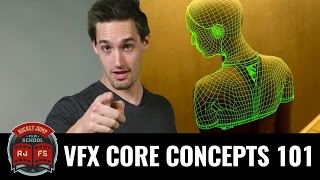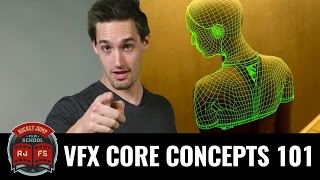Davinci Resolve 17.2 Tutorial | Class 03 | Edit Page | Part 01 | Hindi | Nirdeshak Rao
Channel: Drishticone Productions
Category: Film & Animation
Tags: editing shortcutscolor gradingvfx coursevfx tutorial in hindiediting tutorial hindibestfilmmakingbest settingsbest davinci resolve course in hindicrash coursetopgfxmentorbeginners courseyoutube studiopower binedit pageclass 3tips and tricksswitching to resolveclass 03log videogry indiavideo making tutorial in hindivisual effectsbest vfx tutorialstudio setupdavinci resolveediting in hindiindian video editornirdeshakrao
Description: Full Studio Tour is finally here. :) youtube.com/watch?v=nprQOESJMaI Products Links Below :- Large Mouse pad - amzn.to/3ur8Edc Door Lock - amzn.to/3hOlbo7 Godox VL 150 Light - amzn.to/3wxnOz3 Backdrop stands kit - amzn.to/3hNyPrW Phone tripod - amzn.to/3vjeleo Basic camera tripod - amzn.to/3wqXqXj Fuid head tripod - amzn.to/3vfKKT0 Heavy duty tripod - amzn.to/3ueYdt9 Basic lighting kit - amzn.to/3fFduxZ Mini crane top - amzn.to/3vhZaCb Crane stand heavy - amzn.to/3fdfoXO Skater dolly - amzn.to/3ywhEAU Tripod dolly wheels - amzn.to/3fi1L9T Godox giant softbox - amzn.to/3ujLcP6 Shrimad Bhagwat Geeta - amzn.to/3oI3at5 The Secret - amzn.to/3ue54D8 Sony a7r3 - amzn.to/3oHtvrc Lens G master 70-200 - amzn.to/2RwmRIt Soldering kit - amzn.to/2QHZtqS Glue gun - amzn.to/3uigYvv Mini Gym kit - amzn.to/3vdSgxZ LaCie pro backup drive - amzn.to/3fifPAd Table tripod - amzn.to/3oFU7ZM Instructor - Nirdeshak Rao YouTube - youtube.com/NirdeshakRao Instagram - instagram.com/nirdeshakrao FB - facebook.com/nirdeshakrao Free Stock Footage - youtu.be/yDAPI89DdOw Music Videos - youtube.com/playlist?list=PL6UWuBV4fyPgVf1rxzCwhc3rvnynGirOw Short Films - youtube.com/playlist?list=PL6UWuBV4fyPjUaOfbXcz2C4tH2AOdP5b6 ------- Contents of this video -------- 00:00 - Intro 00:15 - Important information 00:43 - Social media branding 01:50 - Recap 02:45 - Settings 04:08 - Smart bins 11:21 - Power bins 13:31 - Timeline creation 14:15 - Manage screen space 16:32 - Edit page mark in/out trick 17:45 - Clip insert options 20:55 - working in timeline 25:34 - Markers and marking multiple sections 29:25 - Adding title 32:32 - Link / unlink 34:00 - Cropping 35:21 - Compound clip 38:48 - Important information 39:44 - End screen